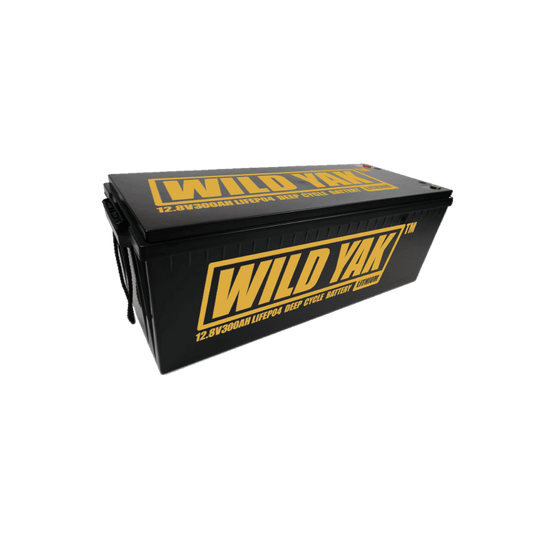Troubleshooting Common Issues with Your Golf Cart Battery Charger
Is your golf cart battery charger giving you a hard time? Don't worry, troubleshooting common issues with your charger is easier than you think! Whether it's not engaging when plugged into your cart or simply not working properly, we've got you covered. In this blog post, we'll walk you through the steps to identify and fix these problems so that you can get back on the green in no time. So log in and let's dive into the world of golf cart battery charger troubleshooting!
Log in
To begin troubleshooting your golf cart battery charger, the first step is to log in. No, not to a website or an app, but rather to your own knowledge and understanding of how these chargers work. Familiarize yourself with the different components and their functions so that you can effectively diagnose any issues that may arise.
Once you've logged in mentally, it's time to physically inspect your charger. Check for any visible signs of damage or wear on the cords and connectors. Look out for loose connections or corroded terminals as these can prevent proper charging. By taking this initial step and logging into your troubleshooting mindset, you're already well on your way to resolving any problems with your golf cart battery charger!
Testing Battery Voltage
One of the first steps in troubleshooting your golf cart battery charger is to test the voltage of your batteries. This will help determine if they are fully charged or if there is a problem with the charging process. To test the voltage, you'll need a digital voltmeter.
Start by turning off the power to your cart and disconnecting all accessories. Then, use the voltmeter to measure the voltage across each battery individually. A fully charged battery should read around 12.6 volts. If any of your batteries have significantly lower readings, it could indicate a problem with that specific battery or with the charging system as a whole.
Inspecting and Fixing Connections
Inspecting and fixing connections is an important step in troubleshooting your golf cart battery charger. Start by visually inspecting all the connections to ensure they are secure and free from corrosion or damage. Check the cables for any frayed or worn spots, as this can cause a poor connection.
If you notice any loose or corroded connections, use a wire brush to clean them thoroughly before reattaching them securely. It's also a good idea to check the grounding connection on both the charger and the battery pack, as a faulty ground can prevent proper charging. By taking the time to inspect and fix any connection issues, you can improve the performance of your golf cart battery charger and extend its lifespan.
Remember: It's always best practice to consult your user manual for specific instructions regarding inspecting and fixing connections on your particular model of golf cart battery charger.
Checking and Replacing Fuses and Diodes
Checking and replacing fuses and diodes is another troubleshooting step you can take if your golf cart battery charger is not working properly. First, inspect the fuses to see if they are blown or damaged. If so, replace them with new ones of the same rating. Next, check the diodes for any signs of damage or malfunction. If necessary, replace them as well.
Fuses act as a protective barrier against electrical surges that could harm your battery charger or other components. Diodes, on the other hand, allow current flow in one direction while blocking it in the opposite direction. By checking and replacing these components when needed, you can ensure that your golf cart battery charger operates efficiently and effectively.
Replacing Circuit Boards
If you've gone through the previous troubleshooting steps and your golf cart battery charger is still not working properly, it may be time to consider replacing the circuit boards. The circuit boards are responsible for controlling the charging process, so if they're faulty or damaged, it can cause issues with your charger.
To replace the circuit boards, start by unplugging the charger from the power source and disconnecting it from your golf cart. Then, carefully remove any screws or fasteners that are holding the cover in place. Once you have access to the inside of the charger, locate the circuit board(s) – there may be one or multiple depending on your specific model.
Next, take note of how each wire is connected to ensure proper reinstallation later on. Gently remove each wire from its corresponding terminal on the old circuit board and attach them to their respective terminals on the new board. Secure everything back in place by reattaching any screws or fasteners and plugging in your newly replaced circuit board.
Remember that replacing circuit boards should only be done if all other troubleshooting methods have been exhausted without success. If you're unsure about this process or would like additional guidance, consult a professional technician who specializes in golf cart chargers.
Please Note: Replacing circuit boards requires caution and precision as working with electrical components can be dangerous if not handled properly. Always prioritize safety by wearing protective gear such as gloves and goggles when handling electronic equipment.
Expert Q&A
Q: My golf cart battery charger is not working properly. What should I do?
A: First, make sure you are logged in to the charger correctly and securely. Next, test the battery voltage to see if it's within the appropriate range. If it's too low, try charging it with a different charger before troubleshooting further.
Q: I've checked the connections, but my charger still won't engage when plugged into my cart. Any suggestions?
A: Inspect all of the connections for any signs of damage or corrosion. Clean them thoroughly and ensure they are tight and secure. If that doesn't solve the issue, check and replace any blown fuses or diodes in your charger circuitry. These components can sometimes cause charging problems if they are faulty or damaged.
Warnings
It's important to keep safety in mind when troubleshooting your golf cart battery charger. Here are a few warnings to be aware of:
First, never attempt to work on the charger while it is still plugged into an electrical outlet or connected to the cart. This can result in electric shock or other serious injuries.
Always wear protective gloves and goggles when handling the battery or working with any electrical components. Battery acid can cause burns and short circuits can lead to sparks that could cause eye injury.
Remember, if you're unsure about anything or feel uncomfortable working on your golf cart battery charger, it's best to consult a professional technician who has experience with these types of repairs. Safety should always be your top priority!
Things You'll Need
When troubleshooting common issues with your golf cart battery charger, there are a few essential tools and items that you'll need to have on hand. These will help you properly diagnose and fix any problems that may arise. Here's a list of things you'll need:
1. Multimeter: This handy device is used to test the voltage of your batteries and ensure they're charging correctly.
2. Wire brush: A wire brush is useful for cleaning off any corrosion or buildup on the battery terminals.
3. Wrench set: You'll likely need a wrench set to loosen and tighten connections on your charger or batteries.
4. Replacement fuses and diodes: It's always a good idea to have some spare fuses and diodes in case they need to be replaced during troubleshooting.
5. Circuit board replacement kit: If all else fails, having a circuit board replacement kit can save you time and money when dealing with more complex charger issues.
Remember, it's important to consult your owner's manual for specific instructions regarding your golf cart charger model before attempting any repairs or replacements. And always prioritize safety by wearing gloves, eye protection, and working in a well-ventilated area.
References
- "Golf Cart Battery Chargers: Troubleshooting Tips for Common Issues." EZ-GO. https://www.ezgo.com/Owner/Resources/Troubleshooting-Battery-Chargers
- "How to Troubleshoot a Yamaha Golf Cart Charger." It Still Runs. https://itstillruns.com/troubleshoot-yamaha-golf-cart-charger-12320314.html
These references provide valuable information on troubleshooting your golf cart battery charger. The first reference is from EZ-GO, offering tips and suggestions for common issues with battery chargers. The second reference is from It Still Runs, specifically focusing on troubleshooting Yamaha golf cart chargers. Both articles can be helpful in resolving any problems you may encounter with your charger and getting back on the green in no time!
Club Car Precedent Charging Problem
If you own a Club Car Precedent golf cart and are experiencing charging problems, don't worry, you're not alone. Many Club Car owners have encountered issues with their battery chargers. One common problem is that the charger will not engage when plugged into the cart.
There could be several reasons for this issue. First, check if the charger is receiving power by plugging it into a different outlet or using a voltage tester. If there's no power, inspect the cord and plug for any damage or loose connections. Additionally, make sure that all circuit breakers and fuses in your electrical system are functioning properly. By troubleshooting these potential causes, you may be able to resolve your Club Car Precedent charging problem and get back on the course in no time!
Charger will not engage when plugged into cart
One frustrating issue that golf cart owners may encounter is when their charger fails to engage after being plugged into the cart. This can be a perplexing problem, but there are several potential causes and solutions to explore.
Check that you have securely plugged in the charger and connected it properly to the cart's battery. Sometimes, a loose connection or an improperly inserted plug can prevent the charger from engaging. If everything appears to be connected correctly, try testing the voltage of your battery using a voltmeter. A low voltage reading could indicate that your battery needs to be replaced or recharged before the charger will engage.
How to Troubleshoot Your Golf Cart Charger
If you're having trouble with your golf cart charger, don't worry - there are steps you can take to troubleshoot the issue. The first thing you should do is check the battery voltage. Use a voltmeter to measure the voltage of each battery in the cart. If any of them have a significantly lower voltage than the others, it could indicate a problem with that particular battery.
Next, inspect and fix any loose or corroded connections. Make sure all the connectors are clean and securely attached. Loose or corroded connections can prevent the charger from working properly.
In addition, check and replace any blown fuses or diodes. These small components can sometimes fail and cause charging issues.
If none of these troubleshooting steps solve the problem, it may be necessary to replace the circuit boards in your charger. Faulty circuit boards can prevent proper charging.
Remember to always exercise caution when working with electrical components and consult an expert if needed!
So if your golf cart charger isn't working properly, follow these troubleshooting tips to get back on track!
You can also click here to Email Us!
If you've followed all the troubleshooting steps and are still experiencing issues with your golf cart battery charger, don't give up just yet. Sometimes, it takes a little extra expertise to diagnose and fix the problem. That's where our team comes in.
At Wild Yak Battery, we have a dedicated team of experts who specialize in golf cart battery chargers. Whether you need advice on troubleshooting or require professional assistance, we're here to help. Click here to email us and one of our knowledgeable technicians will be happy to assist you.
Remember, maintaining your golf cart battery charger is essential for keeping your cart running smoothly. By regularly testing voltage, inspecting connections, checking fuses and diodes, and replacing circuit boards when necessary, you can prolong the lifespan of your charger and ensure optimal performance.
So don't let a malfunctioning charger stop you from enjoying your time on the green. Take control of any issues that arise by following these simple troubleshooting steps or reaching out to our team for additional support. Happy golfing!